Windows and Mac OS Adobe Photoshop Keyboard Shortcuts for Layer
Learn the keyboard shortcuts for layers in Adobe Photoshop to save time and be more productive. This table includes shortcuts for setting layer options, loading layer transparency as a selection, and more. The shortcuts are listed for both Windows and Mac OS, so you can use them no matter what platform you’re using.
| Result | Windows Shortcut | Mac OS Shortcut |
|---|---|---|
| Set layer options | Alt-click New button | Option-click New button |
| Delete without confirmation | Alt-click Trash button | Option-click Trash button |
| Apply value and keep text box active | Shift + Enter | Shift + Enter |
| Load layer transparency as a selection | Control-click layer thumbnail | Command-click layer thumbnail |
| Add to current selection | Control + Shift-click layer | Command + Shift-click layer thumbnail |
| Subtract from current selection | Control + Alt-click layer | Command + Option-click layer thumbnail |
| Intersect with current selection | Control + Shift + Alt-click layer | Command + Shift + Option-click layer thumbnail |
| Merge visible layers | Control + Shift + E | Command + Shift + E |
| Create new empty layer with dialog | Alt-click New Layer button | Option-click New Layer button |
Here are some of the shortcuts included in the table:
- Alt-click New button to open the New Layer dialog box without confirmation.
- Control-click layer thumbnail to load the layer transparency as a selection.
- Control + Shift + Alt + E to merge a copy of all visible layers into the target layer.
- Alt-click the eye icon to toggle the visibility of a layer.
- Double-click text layer thumbnail to select all text and temporarily select the Type tool.
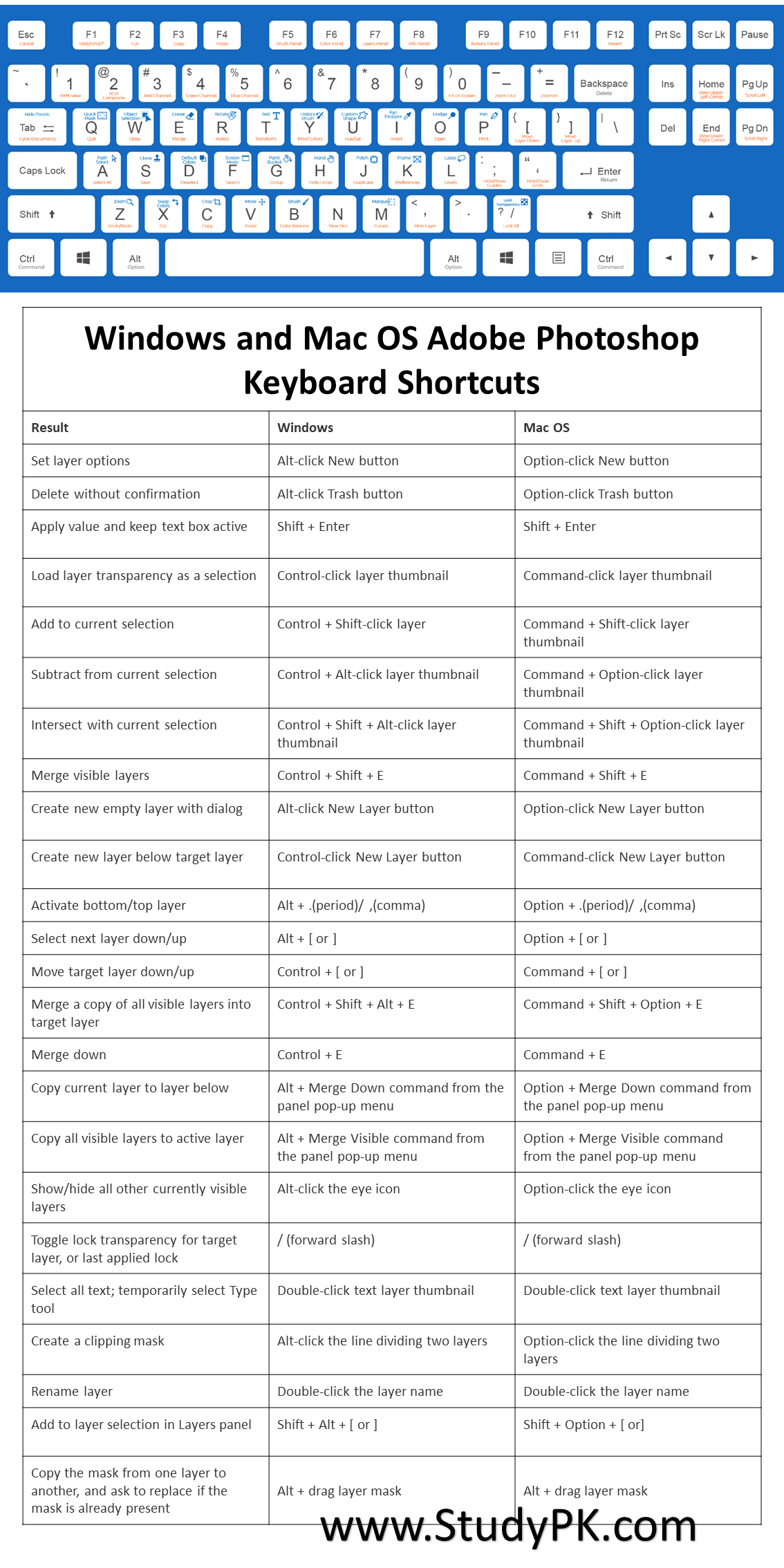
Leave a Reply